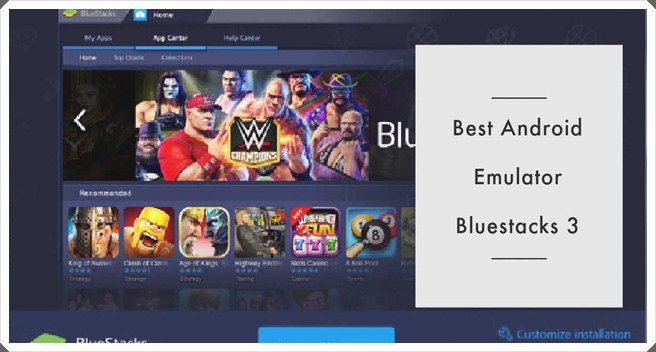
Best android emulator bluestacks and now bluestacks released version 3 which far better than version 2.
Best Android Emulator
When I got the first android I love to play clash of clan, clash royale, etc some day I realized that what if I have the big android screen and I’m playing clash of clan on that big screen.
Then one of my friends tells me that you can play coc on your personal computer using the android emulator.
Then I start searching on google for an android emulator and I download about 6 emulators and one of them is bluestacks.
Five emulators are not works properly some time they stucks and so many bugs but in bluestacks, no stucks like a problem and the good thing are that bluestacks do RND on their platform for getting better gaming performance to users.
Bluestacks 3 build on their own engine which plays all games like buttery.
Bluestacks 3 + Android N
Bluestacks 3 Is powered By Android N but in beta mode soon stable will release.
[ Download BS + N ]
How To Install BlueStacks 3 On Mac
- Download BlueStacks on your Mac and sign in using Google account.
- Enter “AppCast” in the search bar, then install it into BlueStacks.
- If you are using an Android device, download AppCast on your device. Then, install BlueStacks to sign-in using the same account.
- Select the game
- you wish to transfer and then run it on a Mac.
Done!!! !
How To Install BlueStacks 3 on Windows PCs/Laptops
- Install the installation file from the above link and then install it.
- After you’ve finished the installation, you’ll set up the Google Account by following the instructions on the screen.
- Once you’ve finished the process of setting up Google Account, once you have completed setting up your Google Account, go to the “My Apps” section.
- In the section you are in, you can click on the Play Store icon, which you will find on the taskbar near the bottom.
- Within the Play Store, give the name of the game or app that you would like to search for.
- Locate the app, and then install it.
- When the installation is complete, the game or application will appear on My Apps. My Apps tab.
- It is now easy to start the app that you have installed and then run it.
Is Bluestacks Safe
The biggest question hit on google i.e is bluestacks safe and the answer is yes bluestacks is safe for your personal computer.
The popular antivirus company like quick heal, npav and etc have given green signal to bluestacks that you can download and play blue stacks on your personal computer with getting virus hit.
How do I install Games or Apps with the help of APK File to BlueStacks 3?
1. Install and download Bluestacks 3 on your PC using the steps above.
2. 2 – Download the APK file of the game or app you want to play on the internet and save it to your PC.
3 – 3. Launch the Bluestacks 3 on your desktop or laptop.
4 – Click on the My Apps tab.
5. In My Apps, Click on the Install APKbutton in the taskbar located in the lower-left corner.
6 – Find the APK file on the computer stored on your PC and then click install.
7. When the installation has been completed, it will be visible as an app or game listed in the My Apps section of Bluestacks 3, from which you can click its icon to open it up on PC.
8 – All done.
Now you can play your most loved Android games like Clash of Clans, Clash Royale, FIFA Mobile Soccer, Real Racing, and others on larger displays with Bluestacks 3 for PC.
BlueStacks 2 vs. BlueStacks 3
Bluestacks 2
Version 2 got popular for their Android platform optimization and company added lots of new features for Android gamers and company change bluestacks UI something like the material design.
But AMD Users face problems like installing errors and lagging most in games.
After the RND on android games finally, they realized their bluestacks 3 and they called it bluestacks gaming platform.
So let’s have look on bluestacks 3
Bluestacks 3
After using version 3 I thanks to all version 3 developer for their hard work really bluestacks 3 is awesome and Best android emulator ever.
Bluestacks version 3 features are really awesome it consumes very low ram and Better keymapping.
Bluestacks say’s that every pixel is designed to give best Android gaming experience and yes it is true plus also they have added some awesome features.
- App Center
- Gift Center
- BlueStacks Select
- BlueStacks Friends
- Multi-Instance Function
- Engine With Adaptive Environment Sync
- Automate resolution and size
BlueStacks 3 x Features
App Center
Bluestacks have added app center where you will find most popular, best and recommends games in one place.
Gift Center
Bluestacks Partnered with today’s most popular developer companies to provide best gaming experience by giving us game gifts and promotions offers like skins, characters, gold, gems, and many more.
BlueStacks Friends
In bluestacks version 3 we get build in chat option where we can connect other gamers and interact each other also we can join their games using this new top feature.
Multi-Instance Function
Using this feature you can open multi games and apps at the same time like if you open game clash of clan on your android smartphone then you can open a game on bluestacks too using one google play id.
Engine With Adaptive Environment Sync
Using this feature bluestacks version 3 automatically adjusts to your computer’s unique specifications means you will get the best performance in gaming.
Automate All the Things
Automate All the Things means version 3 can do automatically adjusts to your computer’s screen size without getting lag.
Best Android Emulator For Windows 10
Bluestacks awarded best android emulator for windows 10 from xavixstore gamers and xs readers.
Windows 7 still popular by gamers and we have tested bluestacks version 3 on windows 7 and newly build windows 10.
After using it for 8 days we got a result and bluestacks gives some x66etc codes error’s but in windows 10 bluestacks 3 runs better than win7.
So finally we decided that best android emulator for windows 10, not only bluestacks we run top 5 android emulators on windows 10 but bluestacks 3 is far better than them.
Bluestacks For Mac
In the official website of BS don’t have any news or download link for mac but, bluestacks company released their BS version alpha 1 for mac but in November 2017 they discontinued this version.
So the question is where can get bluestacks for mac and the answer is I have then an old version for mac download link below.
You can download bluestacks for mac and enjoy the android experience.
Bluestacks Instagram
After the release of BS Version 3 so may users getting install error on an Instagram app and after reporting to BS team they have solved that problem and now Instagram working fine on BS3.
Using bluestacks Instagram is awesome but dare to take.
Bluestacks 3 Bonus Optimization
BS version 3 already comes with the best Engine for better optimization but using our bonus tips can speed up your BS.
Disable Antivirus
I’m using NPAV and quick heal to other PC’s I’m not getting any problem but some antivirus cause problems like serious performance degradation. Disable this feature can speed up BS.
Disable Hyper-v & Other Hypervisors
You know that bluestacks use virtualization technology and other virtualization software like VMware virtual box, etc can impair bluestacks.
How to disable hypervisors Guide [ Posted On Offical BS ]
Bluestacks Settings
Changing in bluestacks setting can speed up your BS.
- Open Bluestcks
- Goto Settings
- Select Engine
- Allow CPU Max & Max Ram
And now restart your BS.
BlueStacks Versus Competitors
Below is the table that shows you antutu benchmark testing of BS & Competitors.
Below settings in each emulator were identical:
- 4 Cores
- 4096 GB RAM
- DirectX & OpenGL Modes tested independently
| Emulator | Total Score |
|---|---|
| BlueStacks 3 | 130762 |
| Nox | 121410 |
| KOplayer Speeding mode | 115339 |
| Memu | 114561 |
| KOplayer | 107609 |
| Nox Speeding mode | 107420 |
Bluestacks Alternative
- Nox
- KOplayer
- Memu
But as you see above benchmark list who is no.1 and i.e bluestacks.
So better use bluestacks which really best android emulator.
Final Words
In this topic, we learn so many things about new bluestacks 3 and which is the better android emulator.
If you face any problem then drop your comment below and we will look into it.
Leave a Reply
You must be logged in to post a comment.